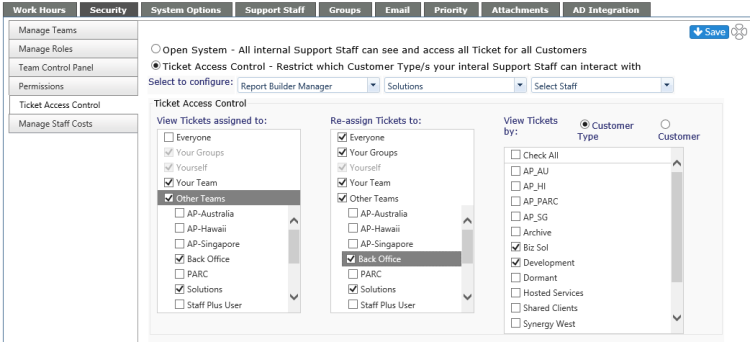Ticket Access Control |
|
WARNING: The Ticket Access Control is an Advanced Feature of Revelation helpdesk and should be used with caution.
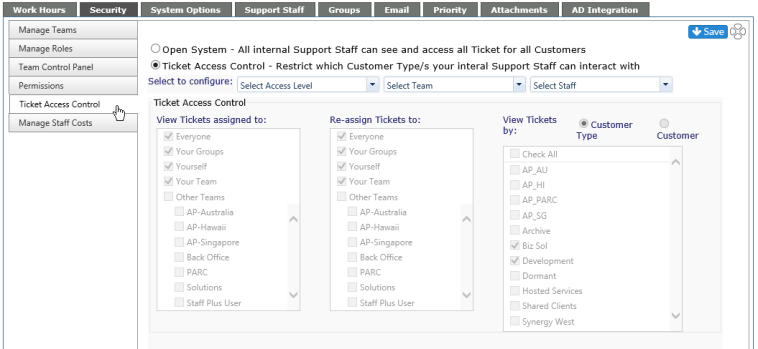
The Tickets Access Control panel allows you to select who can see Clients tickets based on Access Level, Team or individual Staff members. If the Open System radio button is selected at the top of the screen, all staff no matter their level or team, will have access to all tickets logged within Revelation helpdesk.
If the Ticket Access Control is selected, you will be able to restrict which client types or specific clients your support staff can view or assign tickets to:
| Access Level |
User Staff Plus Manager Report Builder Manager Administrator |
| Team | Based on the teams you have set up in Revelation |
| Staff | Based on your internal Staff |
NOTE: The only Access Level which cannot be configured is Super Admin. This level will always have access to tickets from all clients and client types.
NOTE: When active, there is a green dot to indicate the account has controls applied.
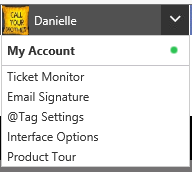
Select to Configure:
Set by Access Level, Team, and/or Staff
Ticket Access/Reassign
Based on the selection(s) made in Select to Configure, set which tickets can be viewed or reassigned:
| Everyone |
Able to see tickets assigned to anyone in Revelation |
| Your Team | Will only see tickets assigned to the team they are assigned to |
| Your Queues | Will only see tickets assigned to the queues they are assigned to |
| Yourself | Will see their own tickets |
| Other Teams | Select teams other than the user's to be visible |
Customer Access
Select if the staff can view tickets by Customer Type or by Customer
- By checking "Check All", staff will be able to see all Customer Types or Customers
- Uncheck the "Check All' box, and you will be able to select specific Customer Types or Customers.
The screen below shows the following: Those staff who are Report Builder Managers in the Solutions team can do the following:
- View tickets to their Team, and the Back Office and Solutions Teams
- Reassign new and existing tickets to their Team, Groups, and the Back Office and Staff Plus User teams.
- They will only see tickets of Business Solutions and Development client types
- NOTE: If they run a Search, tickets/clients not in their scope will not be available for them to view.